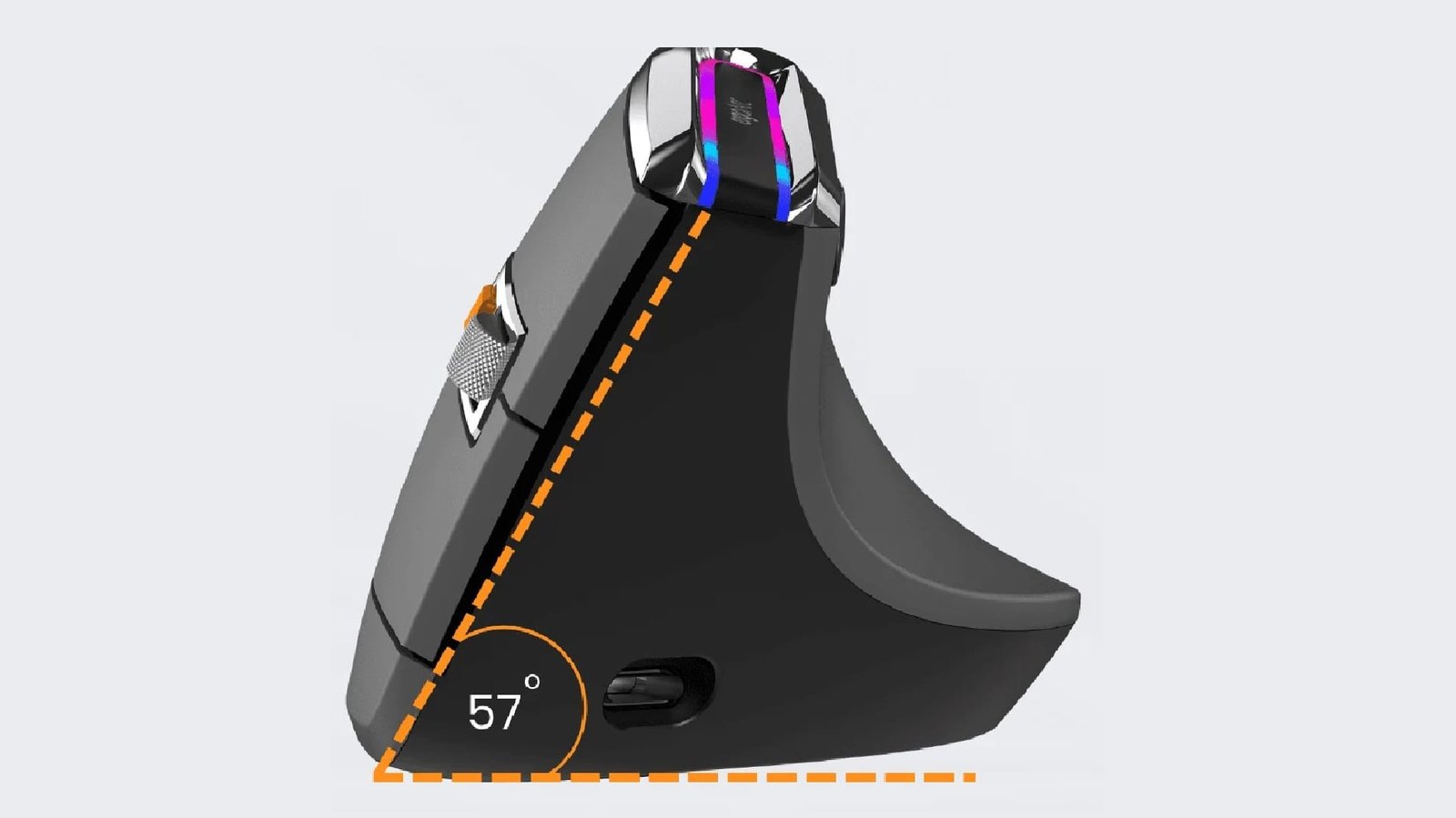Ergonomic Typing: Essential Tips for Comfort and Health
Ergonomic Typing, When you’re sitting at your desk, ready to tackle your tasks, it’s vital to ensure that your posture is correct.
Sitting up straight not only enhances your productivity but also helps prevent discomfort and long-term health issues. Your shoulders should be relaxed, and your feet should rest flat on the ground. Adopting proper ergonomics can significantly improve your typing experience, keeping you comfortable and focused.
Choosing the Right Chair
One of the most important aspects of creating an ergonomic workspace is selecting a chair that provides adequate support. An ideal chair should support the natural curvature of your spine. Look for a chair that is adjustable, allowing you to modify the height so your feet are flat on the ground. This adjustment is crucial because it helps ease the strain on your lower back.
If your feet don’t comfortably reach the ground, consider using a footrest to elevate them. Some individuals prefer to sit with their knees slightly bent; however, be cautious, as this position can sometimes increase strain on your shoulders and neck when reaching for objects. Therefore, it’s essential to find a balance that works for you.
Moreover, a good ergonomic chair will help support your lower back. Many modern chairs come with lumbar support, which can be adjusted to fit the curve of your spine. This support can alleviate pressure on your lower back and promote better posture throughout your workday.
Another feature to look for is adjustable armrests. They should allow you to keep your elbows close to your sides, minimizing strain on your shoulders. If the armrests feel uncomfortable, you can move them out of the way, but be mindful to keep your arms close to your body. A padded, breathable seat will also contribute to your overall comfort during long hours of typing.
Lastly, a chair with five wheels enhances mobility, allowing you to move easily without tipping over. This stability is especially important in a dynamic workspace where you may need to reach for different items frequently.
Optimizing Your Ergonomic Typing Setup
Your typing setup plays a critical role in your overall comfort. A computer keyboard and keyboard tray should be positioned so that your elbows are close to your sides, forming approximately a 90-degree angle. This alignment not only improves comfort but also reduces the risk of repetitive strain injuries.
Wrist supports are a common feature on keyboard trays and keyboards, designed to maintain a neutral wrist position. However, it’s crucial to understand that wrist pads are primarily intended for short breaks. While they can be beneficial, they are not designed for continuous use while typing. Instead, try to keep your forearms lifted slightly when typing or using a mouse to ensure your wrists remain in a neutral position. A neutral wrist is when your thumb aligns with your forearm, and your wrist is gently bent back, mimicking the natural position of your arm when it hangs at your side.
If your chair has armrests, consider adjusting them so your forearms are parallel to the floor and your wrists are relaxed. This adjustment can greatly reduce strain and fatigue during extended periods of typing. Remember to alternate between resting your wrists on the pads and lifting them. If you use a wrist pad, it’s best to rest your palm or the heel of your hand on the support rather than your wrist to avoid unnecessary pressure.

Keyboard Positioning and Tilt
Another important factor is the positioning and tilt of your keyboard. Some people find that a flat keyboard works best for them, while others may prefer a keyboard that is slightly slanted downward at the top. It’s essential to experiment with different tilt angles to determine which position feels most comfortable and reduces strain.
Additionally, be mindful of your monitor’s placement. Ideally, your monitor should be at eye level, approximately an arm’s length away. This setup helps to prevent neck strain and encourages you to maintain a natural, upright posture.
Mind Your Environment
Your overall work environment also plays a role in your ergonomic setup. Ensure that your workspace is well-lit to prevent eye strain and headaches. Natural light is ideal, but if that’s not possible, opt for adjustable desk lamps that provide adequate illumination without creating glare on your computer screen. Moreover, keeping your desk clutter-free can help reduce distractions, allowing you to maintain a focused and productive mindset.
The Long-Term Benefits of Ergonomics
Investing time and resources into creating an ergonomic workspace yields significant long-term benefits. Not only can proper ergonomics help prevent discomfort and injuries, but they also contribute to higher productivity levels and improved job satisfaction. Employees who feel comfortable and supported in their work environment are more likely to stay engaged and motivated, ultimately leading to better performance. As more organizations recognize the importance of ergonomic design, creating a healthier workplace culture can lead to increased employee retention and overall success.
Conclusion
By paying attention to these ergonomic details—your chair’s support, your keyboard’s positioning, and the overall layout of your workspace—you can significantly improve your comfort while typing. Not only will you enhance your productivity, but you’ll also protect your body from the potential strains and injuries associated with prolonged periods of sitting and typing. Investing in your workspace setup is an investment in your health, ensuring that you can work efficiently and comfortably for years to come. Remember, a well-structured workspace is the foundation for success, both in your professional and personal life.